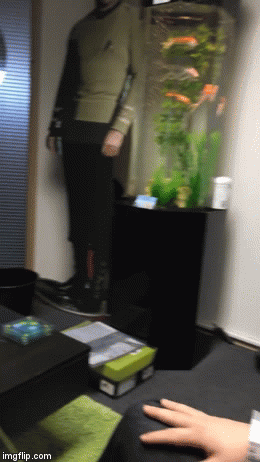First came disappearing images, next came video, direct messaging and stories, filters, stamps and vomiting rainbows. What am I talking about?
SNAPCHAT!
As well as all of the above, there is now so much more that Snapchatters can do. With launch of “Chat 2.0” Snapchat is no longer just about sending a stupid selfie that disappears in seconds; you can talk or video chat. If you just want to watch or listen, that’s fine too and if your friend isn’t there you can leave them and audio note, sticker or gif!
Essentially the new Snapchat update is here to try and take on the likes of WhatsApp and Facebook Messenger as it transitions from a messaging app to a full communication suite.
With more than 100 million daily active users and about 400 million snaps sent every day, this social media app is a cultural phenomenon, particularly with Millennials.
Although Snapchat has a long way to go to compete with its major competitors for daily usage, Facebook are desperately trying to match it for functionality with the launch and failure of two copy-cat apps: Poke and Slingshot. But when it comes to video consumption, Snapchat has almost as many views as Facebook does in a day, and with far fewer active users.
Anyway, enough of the facts and figures, here’s our top tips to up your Snapchat game!
- Don’t bother typing in a username, add friends using their Snapcode!
Those little black dots in the yellow frame around your ghost shaped profile picture are actually a unique QR code (and we thought QR codes were dead!).
There’s two ways you can do this, either by positioning the camera in the app over your friends Snapcode, pressing and holding the screen, or by going in to the Add Friends section of the app, selecting Add by Snapcode and selecting an image from your phone’s image gallery with a Snapcode in it.
- Want to add multiple filters? No problem!
Take a snap and add a filter as you normally would. Keep it in place by holding your finger on the screen, then swipe to find your next filter with your other hand – you can add up to 3 filters!
- Get even more creative with your doodles!
Do you ever feel restricted with the colour palette that Snapchat offers? Well here’s a sneaky way to get more colours!
Take a Snapchat and click on the pencil to open up the rainbow colour selection bar. Press anywhere on the bar and hold, then drag your finger around your screen. Bottom left of your screen for black, top left for white and the rest of the screen allows for a whole host of colours and shades.
- Story replies
The Snapchat Story is a way of posting out snaps for all of your friends to see that last up to 24 hours. With the new update, you are now able to reply to a specific snap in someone’s story. Simply swipe up from the bottom of the display and type your message, hit send and your friend will receive your message with a snapshot of the photo/ video you’re replying to!
- Make the impossible, possible!
Make impossible catches, pretend to be a Jedi or just totally confuse your friends by filming a video and then applying the rewind filter!
Happy Snapping!
John Filmer is an Account Manager, Snapchat addict and creative thinker at Happy Creative, a strategic marketing and branding agency based in Blackpool, Lancashire. To learn more or contact us please go to www.happy-creative.co.uk